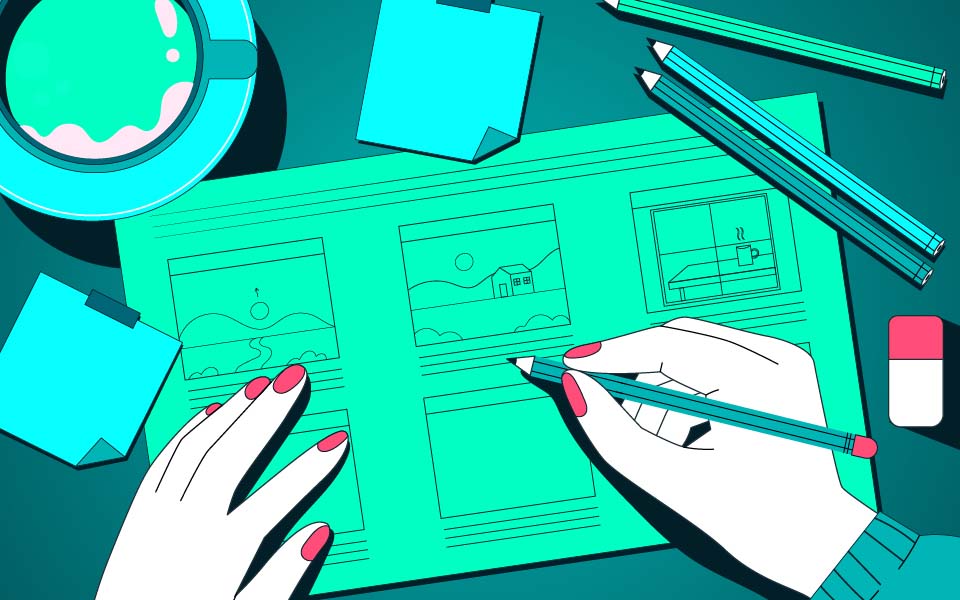In the filmmaking and animation realm, a well-crafted story is the backbone of any successful project. However, translating that story from script to screen requires careful planning and visualization. This is where storyboarding comes into play. Storyboarding is the process of creating a visual representation of your narrative, scene by scene, before the actual production begins. It’s an essential step that helps filmmakers, animators, and creative teams ensure that their vision is clearly communicated and effectively executed. In this blog, we’ll dive into the basics of storyboarding and explore how to create a compelling visual narrative.
What is a Storyboard and why is it important?
A storyboard is a sequence of drawings, typically with some directions and dialogue, representing the shots planned for a movie, TV show, animation, or any other visual storytelling medium. It serves as a blueprint for the production process, allowing the creative team to see how the story will unfold visually.
Storyboarding is a crucial part of video production as it helps in:
• Visualization: Storyboards help visualize the flow of the narrative, making it easier to understand how scenes will transition from one to the next.
• Planning: They provide a detailed plan for the production process, helping to identify potential issues and make necessary adjustments before filming or animating begins.
• Communication: Storyboards serve as a communication tool among directors, producers, cinematographers, animators, and other team members, ensuring everyone is on the same page.
• Efficiency: By having a clear plan, storyboarding helps streamline the production process, saving time and resources.
Steps to Create a Storyboard
• Read the Script: Start by thoroughly reading the script. Understand the story, the characters, and the key moments. Identify the scenes that need to be visualized.
• Break Down the Script: Divide the script into individual scenes or shots. Determine the key elements of each scene, such as the setting, characters, actions, and dialogue.
• Create Thumbnails: Begin by sketching small, rough thumbnails of each scene. These quick sketches help you brainstorm ideas and decide on the composition and flow of each shot.
• Draw the Panels: Once you’re satisfied with the thumbnails, create more detailed drawings for each panel. Include key elements such as characters, backgrounds, and props. Don’t worry if you’re not a great artist—storyboards are meant to convey ideas, not be perfect works of art.
• Add Directions and Dialogue: Include notes on camera angles, movements, and transitions. Add any dialogue or sound effects that are relevant to the scene.
• Review and Revise: Review the storyboard with your team. Make sure it effectively communicates the story and that everyone understands the plan. Be open to feedback and make revisions as needed.
Tips for Effective Storyboarding
• Keep it Simple: Focus on the key elements of each scene. Too much detail can clutter the storyboard and make it harder to read.
• Think Like a Director: Consider camera angles, shot compositions, and movements. Think about how each shot will look on screen.
• Be Consistent: Use consistent symbols and shorthand for repeated elements. This makes the storyboard easier to follow.
• Use Arrows: Arrows are useful for indicating camera movements, character actions, and transitions between shots.
• Stay Flexible: Storyboards are a guide, not a final product. Be prepared to make changes during the production process.
Planning your visual narrative through storyboards ensures that your story is told effectively and efficiently. Whether you’re working on a short animation, a feature film, or a commercial, investing time in creating a detailed storyboard will pay off in the long run.